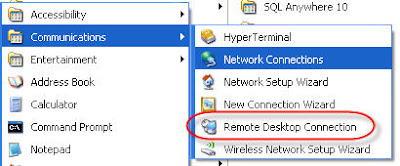
If you have never used RDC before, you need to find another PC for you to connect and try out. However, it is best if you are familiar with IP Address and networking configuration before you use this facility. This application when in use and connected, acts like your normal Windows but you are actually controlling another computer remotely. If you want a free web-based application that is easy to use, one more tool that I use is a web service called LogMeIn:
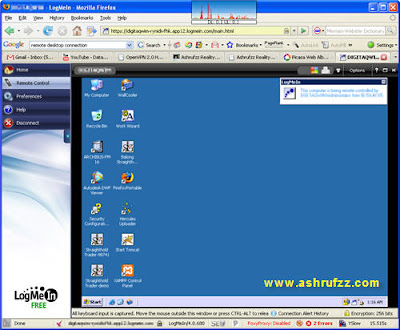
If you look at the screenshot above, that is my remote computer or specifically known as a Virtual Private Server (VPS) located half way across the globe in Pennsylvania, US. I pay USD19 per month to use this VPS which is always online 24/7. If you do the math, I save a lot by leasing this VPS instead of owning one simply because:
- I don't have to buy those expensive PC/Server stuff that will cost me thousands of dollars
- The VPS is always online 24/7 and I don't have to worry about high electricity bill because the extensive need of cooling system the computers/servers need to have
- The download connection in the US is superb. At 1GB per second network connection, it is hundred times faster than my normal internet connection. Of course, getting that file to my PC requires FTP that is limited by my internet connection
- I can use a unique static IP address for my website or web apps for a fraction of a price rather than leasing one from my local ISP
My only problem for using this VPS is it can be sometime slow just to access and because of the low price, I only get 256MB of RAM which is rather limited. Occasionally, I need to restart my VPS at least once a week to free up the RAM or the VPS will crashed. Well as usual, you get what you pay for right?
If you are interested to use a cheap VPS for your Windows remote development or even Linux powered one, check out SWVPS. I'll write more of how and what I have use my VPS for in my next following post to come.
No comments:
Post a Comment