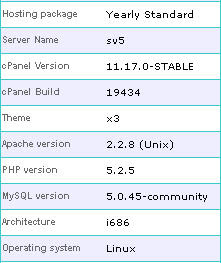It's been a while since I've been rambling about what I've been doing. I think I should do this kind of writing since it's my own blog and I can do whatever I want with it. Of course I shouldn't disclose anything that might jeopardize my career but as long as I don't hurt anyone literally, it should be fun. Recently, my brother gave me his used 512MB laptop RAM since he got himself a bigger RAM. My previous laptop RAM was 768MB, one slot was used for a 512MB RAM and the other was 256MB of RAM. So all I needed to do is replace the smaller 256MB RAM with the 512MB RAM and I can now enjoy 1GB of RAM.
I was told that the new RAM had a slightly higher speed than my older one. I didn't care about that much as long as I can do all my work on the laptop. Then again, it doesn't hurt to get to know more about your own hardware and get fascinated by it, eventhough it is now considered old. I then used a freeware application that can track my hardware detail without me having to dig around dismantling all my hardware stuff. It's called
CPUID. Here's how I know what my RAM type and the speed difference of both RAM I have:

My Old 512MB RAM 
My New 512MB RAM If you noticed, the software detects what kind of RAM you are using, what speed does it have, the manufacturer, the serial number and when the hardware was being manufactured. Not only that, it detects other stuff as well such as the mainboard, the chipset and the most important part of a computer, the CPU:

My Laptop's CPU Details I guess having a basic Celeron CPU laptop is not too bad after all.
Check out

for information using this awesome freeware application.