
ECS Pericomp is located in Kota Damansara. I had to hustle the peak traffic jam, I am puzzled of why is it that during the fasting month of Ramadan, the road traffic are more congested than usual. Maybe I was driving on the wrong route. Anyway, I arrived there slightly late and the presentation started:

I must say that ECS ICT Berhad is quite big. They have a list of smaller companies within their own premises. My company is way smaller than them.

Mike Lai is the Technology Specialist at ECS Pericomp. I really admire his presentation style because I think he loves to share stuff instead of selling.
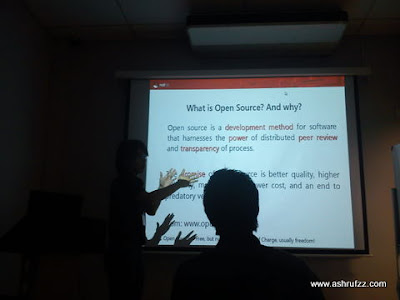
Some brief explanation about what Open Source is all about.
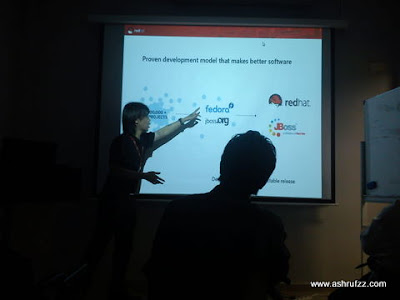
Some of the software development milestone related to RedHat.
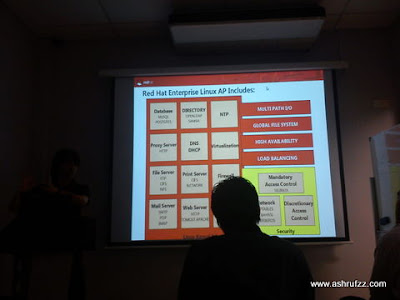
Some of the tools and features of RHEL. Mike continued to share that a lot other organization clone the RedHat to become their own, one is example is the Oracle Linux where the OS are fine tune with Oracle products.

Now this is what the entire workshop is all about, "Virtualization". I've been exposed to virtualization ever since the creation of Virtual PC. From there, I moved on to VirtualBox and read a little bit about VMWare. It is really an interesting topic to learn and implement. I have a couple of ideas I wanted to experiment since my company has its own small data center and the aging servers are really hard to manage. Now comes the best part, demo:

In the demo, Mike showed how he actually makes a live migration. The Virtual Machine (VM) used is Windows XP. He opened a text file and without saving it, created an exact copy of the VM and launches it. The exact opened text file appears sort of like a clone. Of course this is no surprise for people who have been familiar with Virtual PC such as myself. However, the web-based virtualization tool used reminded me of Amazon Elastic Cloud Compute EC2 I've been playing around 2 months ago.

As much as I marvel all this new cool technology, conveying the virtualization idea and practical issues is something to work on. Overall, this workshop benefited me well enough thanks to ECS.









