
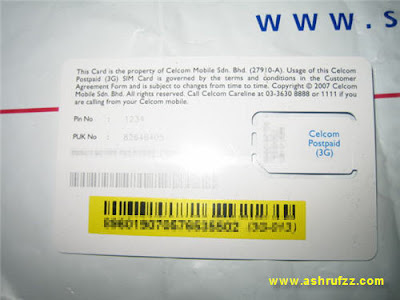
Since this Celcom account wasn't mine, I asked my brother to lend it to me for a while for me to do some testing and review. He uses a Dopod 838pro phone so he enjoys the 3G capability when using this Celcom 3G service. I don't have a 3G phone yet, so I had to settle with my own Sony Ericsson W810i that only has EDGE capability. An EDGE connection can only serve a maximum speed of 200++kbps but that way better than dial-up connection. A 3G connection speed particularly UMTS is around 384kbps while the HSDPA is even more. I don't know if Celcom's connection is HSDPA, but I've used Maxis HSDPA connection before and I find it quite good. However, radio signal tends to distort according to the strength of radio waves and the surrounding of environment. So I can't expect a fast and reliable connection all the time. Sometimes, the setting of your computer can dictate your connection. You need to tweak and fiddle around a little if you want more. The best internet connection is always the old fashioned hardline landline.
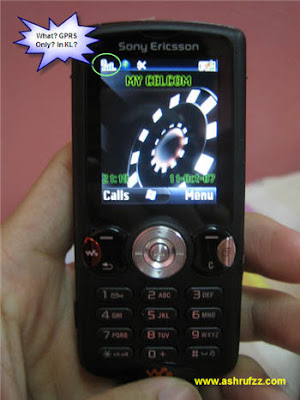

So, after installing Celcom 3G simcard on my phone, I noticed something, the Celcom connection in my room stated a GPRS connection. Oh well, what to do.. I then hooked it up on my Acer Aspire 3683 laptop, surfed a few websites and later on, documented some speed testing, here are some results based on my experiments:

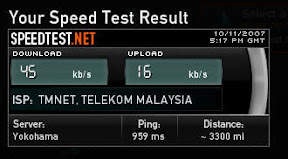
The connection is not so bad after all eventhough it's only on GPRS/EDGE. The only problem I faced is my phone tends to warm up when it is connected. That's not really good. I left my laptop and phone connected throughout the night, the connection was pretty decent. One more thing if you noticed, the speed test is still stating I'm using TM Net. I'm not really surprised because it's not really a secret that Telekom Malaysia owns most of Malaysian internet infrastructure. Anyway you look at it, it is still "inter" "net" conection, so you'd better appreciate it. At least you are "connected" instead of "disconnected".
Last but not least, the TM Net Speedometer test:
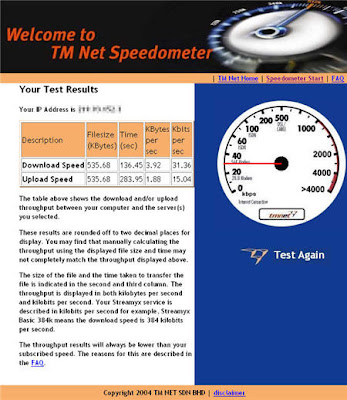
If you are wondering why not buy the new 3G USB modem? It costs around RM1000 just to buy that fancy device. I would rather buy a 3G enabled phone for that. The choice is yours.
Thanks to testking, now a big dilemma of 350-001 and VCP-310 students has been solved since they will be able to purchase a bundle having 640-802 as well as 70-290 and 70-270, and if they want to, they can exchange it with 220-601 too.
4 comments:
Actually, the USB you can get for on RM499.00 instead of RM1000.00 Upon promotion, it's cheaper. I think they're having a promotion at The Mall on Tuesday. Why don't you check it out?
Thanks for your info Maya.
I've searched Lelong.com.my site, the price range for the USB modem is between RM500 - RM900. I'll check it out soon enough.. ;-)
i use maxis 3g and the speed slow like snail.
Hello everyone,
Comes to blog and i will consider to tweak your internet connection...http://amenapster.blogspot.com
Regards everyone
Post a Comment