I found this free application a couple of weeks ago. It's called SafeSpace. So, how does this virtual application works? Well, a picture describes a thousand words:
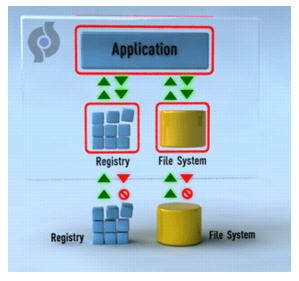
If you can't understand the figure above, let me just brief you a little bit. See that red box surrounding the registry, file system and application. SafeSpace actually creates some kind of layer on top of what your windows system have. Basically it's like a protective layer that protects you from getting something harmful. If that layer gets an infection, you just tossed away that layer and you'll have a new one. Sounds like a condom to me. Anyway, based on my experience, my Internet Explorer version 6 has been hijacked by numerous toolbars that suddenly appears out of nowhere. There was one time, my Internet Explorer 6 just went unusable because it got corrupted by these malware stuff. In fact, even before I installed SafeSpace on my system, there was a pop up box that keeps on appearing whenever I launch IE6. I tried cleaning up my registry and boot up applications but it was still showing up. Luckily, after I've installed SafeSpace, that pop up kind of dissapear. My problem was solved.
There is however one issue that was quite significant. The installation of SafeSpace caused my boot up to become longer. I had to wait almost 5 minutes before I can launch any other of my other application. Then there is this annoying coloured box surrounding the application which I don't like. Since I'm using Firefox for my browser and normally Firefox doesn't get hijack like IE6, I removed Firefox from the default setting of SafeSpace where it includes every Instant Messenger and browser that you have. From what I heard, this application is still buggy so it's not really recommended if you are the kind of person who just use a computer for basic need. Oh, there is one more issue concerning SafeSpace. When I tried to insert attachments in my e-mails, the files just went corrupted. Most probably because of the layer filtering the files you are trying to put in.
The plus point of SafeSpace is that it prevents your internet browser from being hijacked and most of all it's FREE (for personal use of course). Some screenshots of SafeSpace in use:
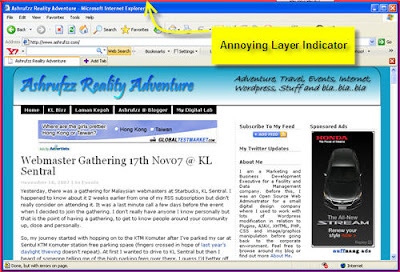
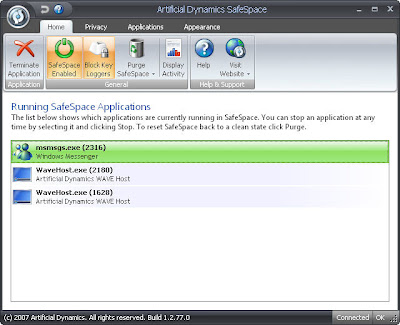
Visit SafeSpace from Artificial Dynamics for more information.
No comments:
Post a Comment